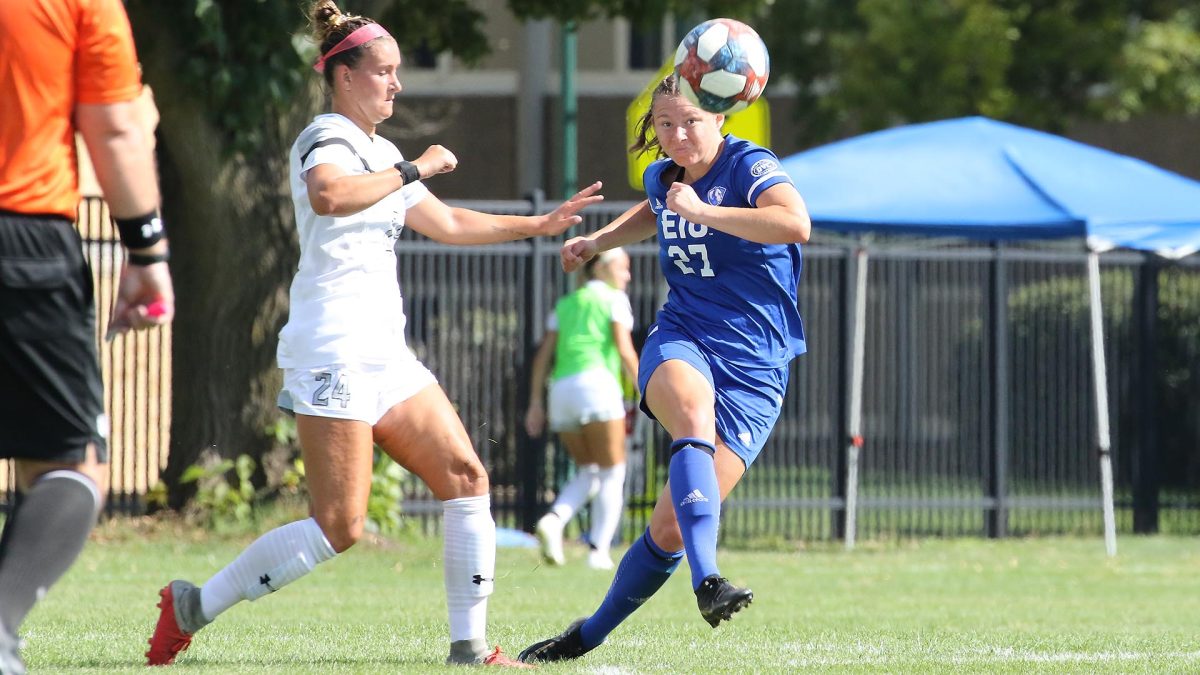Testing underway for virtual desktops
July 12, 2019
About a dozen faculty and staff members are testing out virtual desktops before 200 of them are deployed on campus within the next year.
The implementation of virtual desktops on campus comes after the Board of Trustees approved an $820,081.62 plan to upgrade campus technology in January 2019.
According to a January 22, 2019 article in The Daily Eastern News, this plan was the second phase of a “technology refresh plan” that started in 2018 with a $700,000 technology upgrade.
The initial upgrade revamped the Information Technology Services infrastructure and purchased new servers for Eastern’s ITS. It was completed earlier this year.
The second phase was an $860,000 initiative approved by the Board of Trustees in January and included upgrading Eastern’s Wi-Fi to be more compatible with the university’s 10 gigabyte backbone, upgrading computer equipment for 54 classrooms and purchasing 200 virtual clients that are compatible with the virtual desktops.
Paul McCann, the interim vice president of business affairs, said in the January 22 article that the funds for both projects came from local funds such as student fees.
What are virtual desktops?
The virtual desktop infrastructure (VDI) is “virtualization technology that hosts a desktop operating system on a centralized server in a data center,” according to searchvirtualdesktop.com.
“Virtual desktop infrastructure is a desktop virtualization approach in which a desktop operating system, typically Microsoft Windows, runs and is managed in a data center,” according to searchvirtualdesktop.com. “The desktop image is delivered over a network to an endpoint device, which allows the user to interact with the operating system and its applications as if they were running locally.”
The endpoint may be a traditional PC, thin client or a mobile device like cell phone or tablet. In Eastern’s case, the endpoint will be thin clients.
Now, a thin client is a low-cost endpoint computing device that relies heavily on a server for its computational role, according to the same site.
“Thin clients…rely on a network connection to a central server for full computing and don’t do much processing on the hardware itself,” according to the site.
Why the testing?
Ryan Gibson, the director of web services and interim assistant vice president of ITS, said the reason ITS is testing the virtual desktops is to work out issues with the programs.
He said his team wants to get it right and the campus is not ready to deploy all 200 VDIs.
The people who are currently testing one of two desktops called “persistent desktops” report any problems they run across to ITS.
Then, Gibson said he meets with his staff weekly to list these issues and find ways to resolve the “hold ups.”
For example, Gibson said one of the patches made to the system was how someone logs into the desktop.
Originally, when someone logs into the system they are given three user options: either they log onto their persistent desktop, the non-persistent or standard desktop or a third option that Gibson could not name at the time of the interview.
ITS fixed this to where if the desktop being used is a persistent desktop, the user goes straight to their desktop.
Gibson said by taking out that one click or hiccup and doing other small changes like that really add up.
“Your impression (on the virtual desktops) matters to me,” Gibson said, recalling a time when this type of software was on campus but caused problems. “(Now), it’s time to get it right.”
He said the goal for ITS is to do as much work on the virtual desktops as possible that is needed and do “what is best” in order to avoid problems later.
Therefore, he said he is not sure when all the desktops will be deployed on campus because ITS is not “aggressively pushing” for the implementation.
Gibson said this takes some time but they are getting there.
From the ITS perspective
Gibson said the virtual desktops are expected to be more maintainable for ITS and cost effective.
For example, he said it is not only cheaper in terms of the necessary hardware but ITS will be able to deploy change right away without having to physically send someone out for repairs.
By change he means any fixes or issues that arise or security updates, and he said ITS will be able to do all of this “almost immediately.”
Also, whoever uses a virtual desktop will be able to take their desktop wherever they go, thus creating a standardized, consistent and overall better experience, Gibson said.
For example, he said that professors can prepare for their class in their office and when they go into the classroom they are able to sign into their “desktop” and all the information, programs or data will be pulled up on the classroom desktop.
This works because in virtual desktop infrastructure there are two basic kinds of desktops: persistent (also called personal or one-to-one) and non-persistent (also called shared or many-to-one). Gibson also called the non-persistent desktops “standard desktops,” which are the ones that will be used in classrooms or labs.
Persistent desktops are used by the faculty and staff and are the ones that are currently being tested.
Anyone with one of these desktops can log onto any computer on campus that is hooked up to the virtual desktop software and find their data. This is not the case with non-persistent or standard desktops.
However, Gibson said they are not going to force people into obtaining VDIs.
Individuals that need “very specific software” or areas of study that require Apple computers and software to perform tasks for example will not be given VDIs.
Also, when the time comes to implement the 200 or so virtual clients on campus, Gibson said the colleges will determine who gets what.
Analicia Haynes can be reached
at 581-2812 or achaynes@eiu.edu.











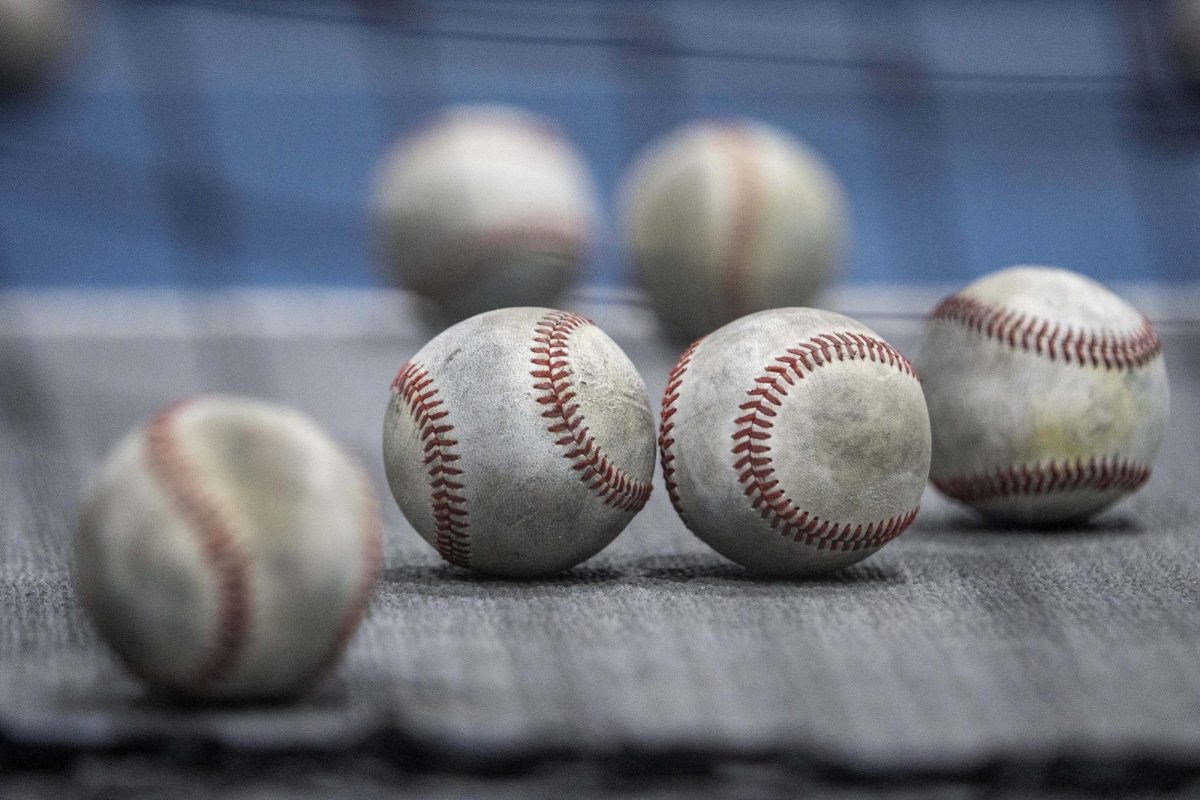





![[Thumbnail Edition] Senior Foward Macy McGlone, getsw the ball and gets the point during the first half of the game aginst Western Illinois University,, Eastern Illinois University Lost to Western Illinois University Thursday March 6 20205, 78-75 EIU lost making it the end of their season](https://www.dailyeasternnews.com/wp-content/uploads/2025/03/WBB_OVC_03_O-1-e1743361637111-1200x614.jpg)