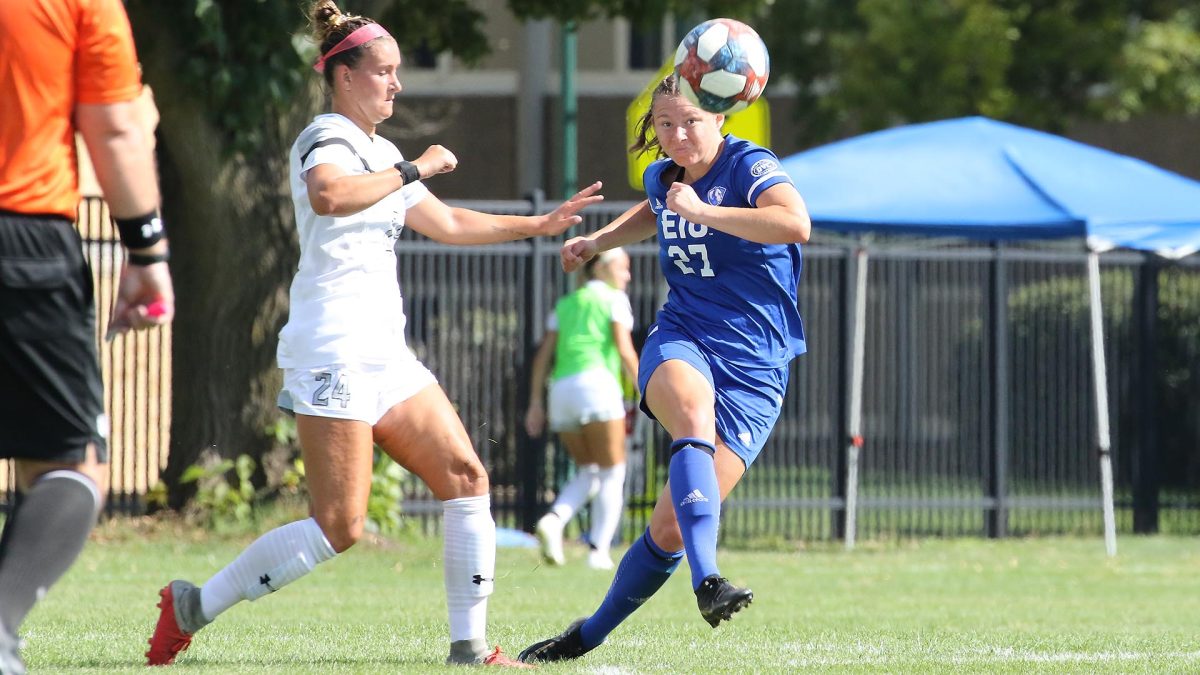Options available for internet speeds
October 28, 2015
Since late August, questions have arisen concerning the performance of the Internet at Eastern. A number of the complaints made by students have been in relation to the wireless Internet access available throughout campus.
The issues seem to be related to the speed, performance and stability that students get out of the Wi-Fi when using their computers, mobile devices and gaming consoles.
Chris Owens, a junior communication studies major, said he has experienced the complications in multiple ways.
“I don’t ever use the Wi-Fi on my phone, it’s just too slow,” Owens said. “With gaming, I have to use the Ethernet connection in my room. On my laptop, it’s not too big of a deal, but I can’t do much on the Internet.”
Brandon Sanders, a sophomore geology major, said the majority of the Wi-Fi issues he experiences happen when he travels throughout campus.
“It could just be that the connection gets muffled as I change position,” Sanders said. “I’m not sure if that’s a fixable issue.”
Chad Elliot, the director of Gregg Technology Center, said he has seen some of the issues himself and understands why some students might feel frustration.
“With so many people using the network, issues can arise,” Elliot said. “The key is being aware of everything that can potentially be an issue.”
Elliot said students should keep software such as SafeConnect and compatible antivirus up to date.
SafeConnect requires students to log in with their respective username and password in order to access the network.
In some cases, students may need to adjust their security settings to allow the process to work.
He said the fact that a lot of devices, whether they are Windows or Apple, are constantly updating, which can alter some settings that can influence the Internet performance.
“Something as simple as a software update can change access settings or even turn connection off,” Elliot said. “Sometimes the solutions are as simple as that.”
Elliot said that a number of the speed issues could be in relation to how the students are accessing the Internet.
He recommends that students utilize an Ethernet cable for their gaming consoles and computers, if possible.
“Unlike the Wi-Fi, Ethernet gives you as close to a direct connection as you can get,” Elliot said. “There’s a lot less interruption.”
Students may be able to find a port for the Ethernet cable within an outlet in their dorms.
If students can only use the Wi-Fi on their device, whether it be due computability or location, Elliot said students should try to develop an idea of when and where the network performs well.
Elliot also said students should make it known when they have issues.
“We can’t help if we don’t know,” Elliot said. “People should give the solutions a try, but if they can’t help themselves then they should seek help.”
Assistance is available at the ITS helpdesk from 7 a.m. to 8 p.m. or at the helpdesk’s self-help webpage.
Elliot also offered availability for assistance at the Gregg Technology Center, which operates every day except for Saturdays.
Elias Albert can be reached at 581-2812 or at ewalbert@eiu.edu











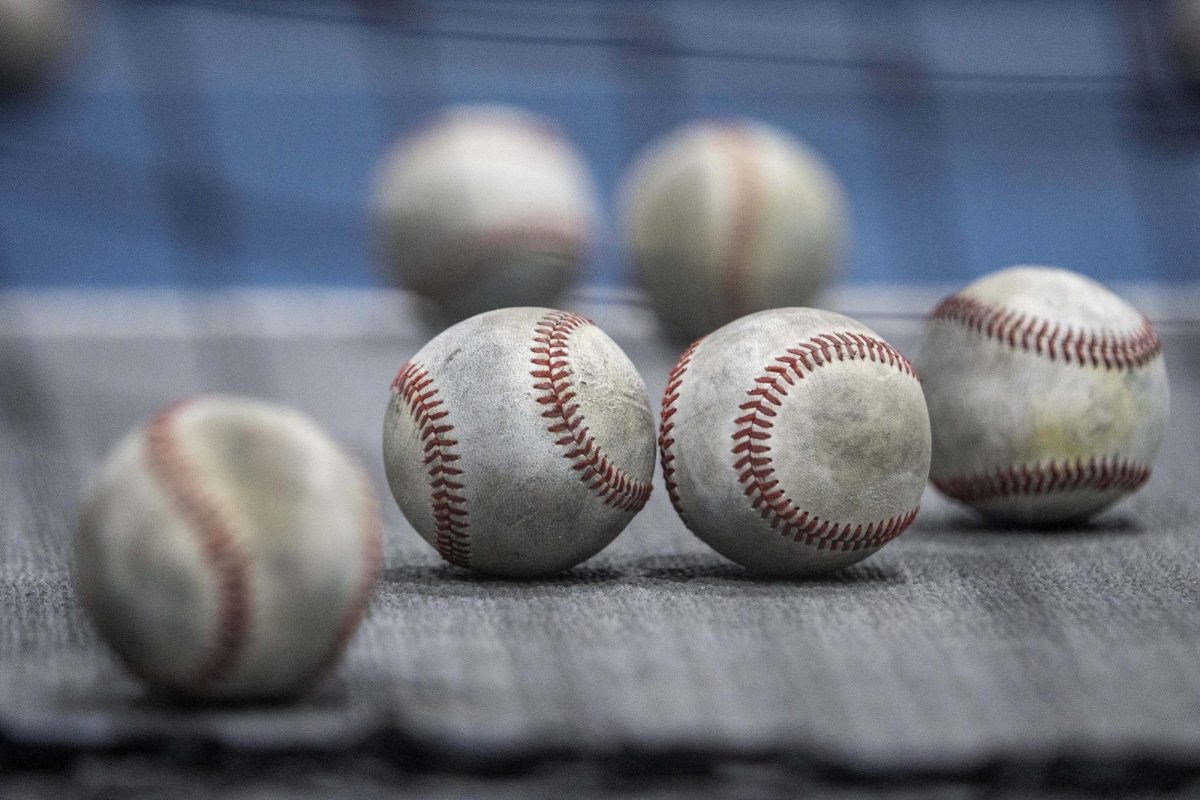





![[Thumbnail Edition] Senior Foward Macy McGlone, getsw the ball and gets the point during the first half of the game aginst Western Illinois University,, Eastern Illinois University Lost to Western Illinois University Thursday March 6 20205, 78-75 EIU lost making it the end of their season](https://www.dailyeasternnews.com/wp-content/uploads/2025/03/WBB_OVC_03_O-1-e1743361637111-1200x614.jpg)